API Keys
Integrate all functionalities provided by Numeraire into your applications, with the Numeraire API using API Keys.
API Keys are used to authenticate requests. They are generated in the Dashboard and can be used to access the API endpoints. When deploying your own Numeraire SwissKnife, you also have access to the API in the same way by connecting to your own instance. With the right permissions, you also access the API on behalf of other users as an admin, allowing you to behave as banking infrastructure for your users.
Generate an API token
- Go to your Settings on the API Keys tab.
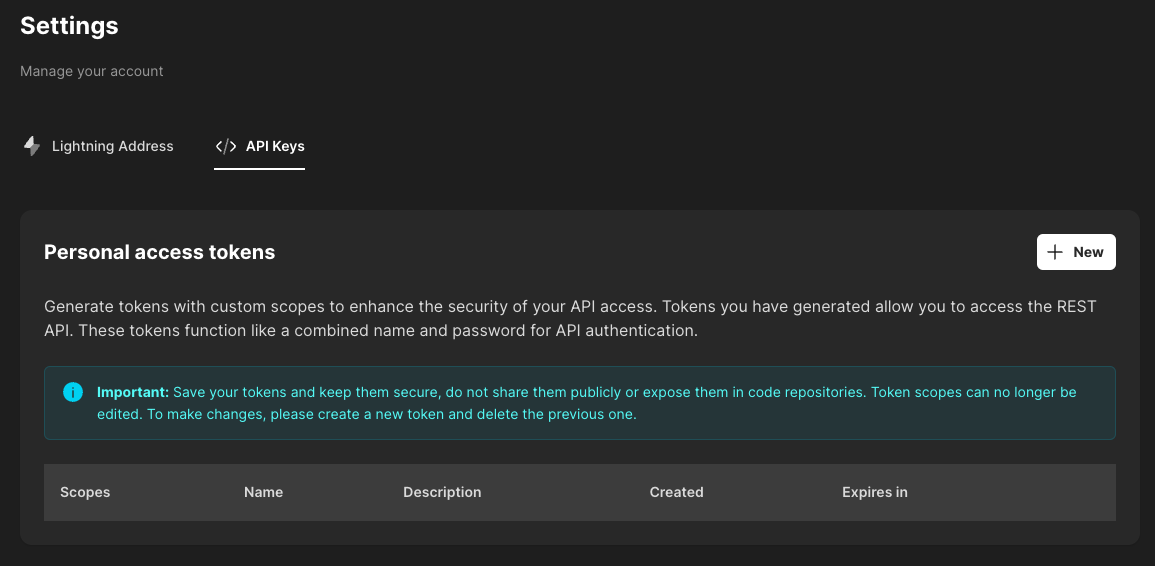
- Click on the
Newbutton.
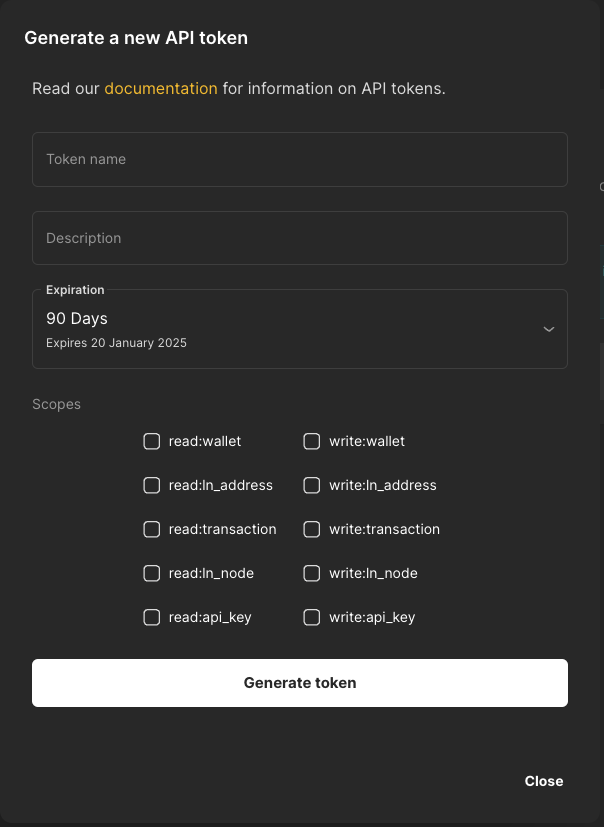
- Fill in the form and select the permissions you want to grant. As user, you can only generate an API key to access your own account.
- Once the token is generated, copy it and store it in a safe place. You will not be able to see it again!
Use your API token
Once your API key is generated, you can pass the token in the Api-Key header of your requests.
curl https://api.numeraire.tech/v1/payments -H 'Api-Key: YOUR_API_KEY'
Always send payload data in JSON format using the Content-Type: application/json header.
BUIDL
You are now ready to start building with Numeraire! Start integrating into your application, create a Wordpress plugin, register Lightning and Nostr Addresses for your users, etc. The possibilities are endless!